First of all my main computer:
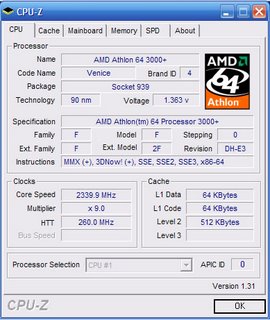
Friskett is now a 2.3Ghz Athlon64 with 3GB of ram and varying hard drive capacities. I had to scale down the overclock with the new ram. Even the semi-high quality corsair ram I got just couldn't clock high enough.
I resurrected my old parts and its now named "Boba". It breaks the Reboot naming convention, but Casey named it.

It features a 1.3Ghz Athlon Thunderbird with 256MB of ram. As a folding/file server it runs well. I replaced the annoyingly noisy heatsink fan with a much smaller, much weaker, much QUIETER fan. Its the fan that was installed when it was an 800mhz. The temperatures can reach up to 60C on a hot day in full load, but it seems to be fine.
Now for some work machines:
Keyhole

This computer I'm using temporarily for downloading software onto the DSP board i'm working with. My main machine runs linux and XP in VMWARE. That setup did not lend well to my serial communication needs. Thus I had to borrow this machine. While I'm using it I'm folding as well.
hcorelaptop
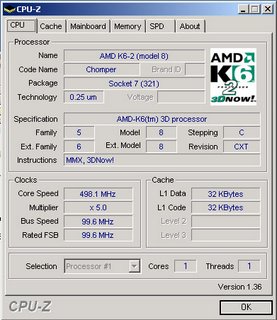
This is an ancient laptop that we'll be using for our radiation test. Currently I'm trying to get it straightened out, in regards to networking, namely it doesn't have any. Kelly actually has the exact same laptop, in better shape but with much much less ram.